 Download Full Catalog Download Full Catalog Download Full Instruction Catalog Download Full Instruction Catalog
UG20DL Measurement Modes Explained
:
 |
ddd |
Pulse - Echo Mode (PE)
The
normal display mode, measures the total thickness from the base of the
transducer probe to the material density boundary (typically the back
wall). Ideal for pit and flaw detection.
|
|
|
|
 |
|
Echo - Echo Mode (EE):
Also known as the ThruPaint™ Mode, EE ignores the·coating thickness,
displaying the material thickness from the top surface of the material
to the material density boundary. |
|
|
|
 |
|
Pulse - Echo Coating Mode (PECT):
Displays both the material thickness (PE) and the coating thickness (CT) at the same time. |
UG20DL Display Modes Explained
|
|
|
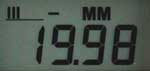 |
|
Material Thickness Digits Display:
The standard display on all models, this displays the numerical thickness value in either millimetres (MM)or inches (IN).
|
|
|
|
| |
|
A-Scan Display; Full Wave (RF):
The
A-Scan display shows the sine wave created by the reflected sound, or
oscillation, from the material being measured. In RF mode the full wave
form is displayed.
|
| |
|
|
|
|
A-Scan Display; Rectified (+ or -):
Users
can select to view either the positive or the negative cycle of the
full waveform (RF). This rectified(RECT) display shows the amplitude of
the echo versus the transit time. |
 Download Full Catalog Download Full Catalog  Download Full Instruction Catalog Download Full Instruction Catalog |